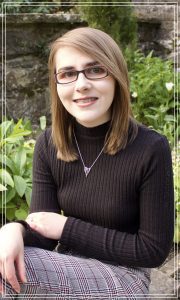As a visually impaired person, I’ve always relied on technology to make things more accessible. Recently I’ve been thinking about how accessible the online world is. Especially social media. What needs to change to better the user experience for those who are visually impaired?
I’ve wanted to jot my thoughts down in a blog post for a while. With RNIB’s #BlindPeopleUsePhones campaign still being a hot topic, I thought now was as good a time as any. I want to talk about the fact that blind and vision-impaired people do use the internet and social media. But there are some things that need to improve to make it a better experience for us.
A lot can be done to improve the online experience for those of us who use assistive technology. Hopefully this post can help to highlight some ways that this can happen.
How accessible is the online world?
I’ve been using technology for as long as I can remember and it can be amazing in helping to navigate the world around me. But the online world can sometimes be a different story. It can be impossible to access information, websites and resources at times.
If a website isn’t accessible, I’ll always click off.” Elin
But there have been some vast improvements in accessibility over the last few years. And it can only get better, right?
Websites and apps
Some websites aren’t accessible with screen readers. They might be too cluttered for those with some vision to navigate. Labels might not be clear, making it impossible for us to know what buttons we’re clicking and so much more.
Built-in accessibility features on Apple and Android devices have changed the game for many of us living with sight loss. It’s so much easier to navigate websites, apps and social media because of these advancements. But they’re not accessible with everything.
For example, I can’t order pizza online independently. This is because the website isn’t accessible with a screen reader.
I know #FirstWorldProblems.
But, it’s little things like this that might seem so simple to fully sighted people. These things are sometimes harder or impossible for blind and visually impaired people to do. Mainly because of the inaccessibility of a website or app.
Social media

Social media allows me to connect to an audience that I never would have come across otherwise. Whilst that’s amazing, there are still accessibility barriers for blind and VI people.
Visual content is so popular these days. But it can sometimes be difficult to access if descriptions aren’t provided. This means that blind and VI people can’t interact with content in the same way that fully sighted people can.
The accessibility of platforms like Twitter, Facebook and Instagram have improved a lot. They now offer photo descriptions. These give vision impaired people more of an idea of what people are posting. But there’s always room for improvement.
Blogs
I have to admit that when I first started blogging, I didn’t know what I needed to do to better the accessibility of my blog. Even though I’m vision impaired myself, I just wasn’t familiar enough with all the features.
It’s not something that’s always at the forefront of someone’s mind when creating or running a blog. I think that’s completely understandable if you’re not familiar with people’s needs and what can be changed.
But as the number of blind and VI bloggers rise, more people are learning about how sight loss can affect our lives. More people are making a conscious effort to make changes as we talk more about our accessibility needs.
I think that the main things that make a blog inaccessible are:
- unlabelled buttons
- lack of photo descriptions
- unclear writing and fonts
But it’s all about educating people. And helping each other to make the user experience better for everyone.
Things are improving. But there are steps that still need to happen to make the online world and social media more accessible.
So, what needs to change?

Enabling alt text and image descriptions automatically
Social media platforms have improved with their image description features. But sometimes, the option to add an image description isn’t enabled automatically. As a result, many people don’t know it exists.
To make images more accessible, this feature should be automatically enabled. This would make it clear that it’s an option that people can use.
Adding image descriptions
Many aren’t aware that we can add image descriptions to blog post photos and to images on social media.
If you’re a blogger, simply add a photo description to the alt-text box. Describe the image in as much detail as you can. This will make sure a blind and VI person can appreciate your visual content as well as your writing.
If you’re not 100% sure about how to add alt-text, simply add a description under the image.
On Twitter you can add alt-text by clicking ‘add description’ or the ‘+ALT’ button when you upload an image.
How to make images accessible for people (Twitter)
If a screen reader detects an image description, it will read it out to the blind and VI user. This helps us to have an idea of what photos people are tweeting.
Accessible social media guide: Twitter
Facebook uses artificial intelligence (AI) to give a brief overview of what a photo shows. It might say something along the lines of ‘two people smiling’. Auto-generated alt-text is not always reliable. But you can edit the alt-text description to make sure it’s accurate when you upload the photo.
You can also add a description to your caption. After writing what you’ve got to say, add ‘This photo shows’ or ‘photo description’ at the end of your caption. This lets you describe the images in more detail.
Accessible social media guide: Facebook
Instagram has recently implemented photo description features. This is a great step forward in terms of making the platform more accessible and inclusive. The app now uses artificial intelligence to give a brief description of what the photo shows. But you can also create your own description.
Simply click on the ‘advanced settings’ option when you’re creating your post. There will be an option to add alt text and you can add your own description. This will give blind and VI people a better idea of what your image shows.
Accessible social media guide: Instagram
Better descriptions
This covers a wide range of things. Memes, photos, clothes in online shops, and so on. As an avid online shopper, a good and detailed description of the item I’m viewing can really benefit me.
I’ve had a few mishaps when shopping online. For example, when an item turns up on my doorstep and is completely different to what I had in mind. Better descriptions mean that we can do things like shopping online more independently. And that we aren’t left questioning what we’ve bought.
The same goes for things like GIFs which are highly visual with no description. Something so popular can’t be accessed or appreciated by a blind and VI person. This is because there are no descriptions for them.
How to make your GIFs accessible with the AX GIF plugin
Do not use emojis in Twitter names
Emojis are great and all but sometimes they need to be used sparingly.
Some people like to include emojis in their Twitter names. But as a screen reader user, this isn’t always practical. A screen reader reads someone’s Twitter name and handle before reaching the tweet itself. So imagine hearing someone’s name followed by:
”face with heart shaped eyes’, ‘sparkles’, ‘clinking champagne glasses”.
Not those emojis in particular but I’m sure you get the idea. Using one or two is fine but when there are more than that, it can become frustrating.
Clear contrast and text
A light pink text on a white background isn’t going to be very accessible for those with low vision. It might look pretty to you but it’s not going to be the easiest to read. This is because there isn’t a clear contrast between the text and the background.
Likewise with the font you choose to use. It’s better to use a classic, clear font rather than a fancy one. This will provide that ease of access to those who might not be able to see fancy fonts.
Having clear contrasting fonts and backgrounds makes the readability so much better for everyone.
Captcha audio alternatives
You’re so close to:
- completing that form
- creating that account
- signing up for a newsletter
- submitting a comment
Then the ‘I’m not a robot’ captcha makes an appearance at the last minute.
Even when I did have better vision, it would be impossible for me to spot the road signs in the photo. Unfortunately, screen readers don’t describe the photos to us.
Someone I spoke to was unable to change her password because there wasn’t an audio option for the captcha. This meant that she’d have to enlist the help of a sighted person.
This is something that’s not always possible. It’s also something that a lot of us who are blind and VI don’t want to do because we want to be independent.
If you have a captcha on something, whether it be a comment form on your blog, your e-commerce shop or anything else. Please consider adding an audio captcha alternative. Those of us who are vision impaired can then prove that we’re not a robot without having to ask for help. Or click off the site.
Audio description on videos and Instagram stories
Instagram stories and Snapchat are two of the hardest things to access as a blind and VI person.
There isn’t any ALT Text on them to describe images and the text isn’t read out. This means that they’re a no-go for blind and VI people.
Having audio description of what’s happening in the story or in a video would be so beneficial for those of us who have little or no vision. It would mean that we wouldn’t miss out on the content that some get a lot of information from these days.
But of course, nothing can be done about this until the platforms implement this feature. Or something else that would make them more accessible. Something for you to work on Instagram and Snapchat?

What fellow blind and visually impaired users have to say
I took to my Twitter to ask other blind and VI people how accessible is the online world from their perspective. Quite a few people got in touch with their thoughts, thank you so much if you were one of them!
I reckon that the way forward in terms of making a change is by coming together to share our voices and opinions. If enough of us speak out about the changes that need to be made, hopefully others will listen. This could result in the online world becoming a more accessible place for all of us.
Here’s what people had to say:
Holly
“I think accessibility of websites and social media is a lot better than it used to be. There have been significant improvements over the last few years. I think it’s great that we can access this sort of content just like sighted people. But, browsing the internet and using social media does come with many challenges such as:
Unlabelled buttons and links
When buttons and links aren’t labelled, it makes it very difficult to access using a screen-reader. You have no idea what you’re clicking on, which can be very frustrating and very time-consuming.
Popups
When websites have popups, it can make it very difficult to navigate using a screen-reader. They can also be rather annoying.
Lack of descriptions when online shopping
When items such as clothes for example don’t have descriptions, we often have to resort to other methods. Such as asking sighted people to describe them to us. This takes away the freedom of shopping online independently.
When posts don’t have image descriptions
This is one of the biggest frustrations for me as a blind person. If posts and tweets don’t have image descriptions, then I don’t have a clue what the image shows. I can’t interact with it in the same way as sighted people…it’s pretty much guess work.
Not being able to use or interact with memes or GIFs
Memes and GIFs seem to be the latest things to use. But these aren’t accessible to screen-reader users if they don’t have descriptions.
Websites can be inaccessible for a range of reasons and it can be very off-putting and frustrating. All companies should make their websites accessible and inclusive for everyone.”
Emily
“I definitely think that platforms like YouTube and other video sharing platforms need to feature an option for audio description, which you can switch on or off like closed captions.”
Amy
“Larger font options! Social media that actually recognises the dynamic text settings. Or better pinch zoom? I hate that you can’t pinch zoom on insta. I can bring up the magnifier but it’s such a faff, I don’t use insta that much.”
Zenaib
“I would say that all buttons should be labelled. Also the translation option doesn’t work for voiceover on twitter. I also feel like the ability to add descriptions to images should be automatic.”
Making the online world accessible
Clearly, there is still a lot that needs to change. Image descriptions needing to be automatic is one of blind and VI online users’ main concern.
Hopefully, by raising awareness of these issues and the barriers we come across, more people will take note.
Bloggers, social media companies and users, website owners have made improvements. They’ve taken steps to make their platforms more accessible and inclusive. But we can still do more and work together to make the online world a more accessible place.
Related services
Content accessibility training